Introduction¶
Why OOPNET?¶
Since the WDSA2010 conference, the water related community is waiting for EPANET3. Different attempts have been made in the past to convert EPANET [1] into an open-source project maintained by a bigger community instead of a single developer. To obtain this goal, the whole (or parts of the) software has to be rewritten in an object-oriented way, enabling many geographically separated programmers to contribute.
So far the provided solutions were often written in programming languages with a steep learning curve (e.g. C++, C#, Java). In contrary, Python is an easy to learn open-source language with a wide range of additional packages for multiple tasks. In 2022, Python was the most popular programming language referring to the PYPL (PopularitY of Programming Language; http://pypl.github.io/PYPL.html) index with a share of 28.38 % worldwide. Therefore, we chose Python as programming language to rewrite EPANET to an object-oriented EPANET (OOPNET).
So far the object-oriented structure of OOPNET is similar to CWSNET [2], OOTEN [3] or PORTEAU [4] with the focus on being as easy as possible to handle for end-users. EPANET input files can be translated into this structure and are manipulated and simulated with EPANET’s command-line interface through Python. The reports are translated in Pandas [5], a Python data analysis library, to enable fast and easy-to-use data analysis of the results. Plotting the water distribution network as well as the results is performed either with MatplotLib [6], a plotting package similar to MATLAB, or directly in the user’s browser or web with Bokeh [7].
Why Python?¶
Python is a widely used high level programming language, with a design philosophy that emphasizes code readability and is easy to learn compared to other programming languages with the same capabilities, like Java or C++.
The core philosophy of Python is summarized in the PEP 20 document, called the Zen of Python [8]. Here are the first lines of this document, to get an idea of the core philosophy:
Beautiful is better than ugly
Explicit is better than implicit
Simple is better than complex
Complex is better than complicated
Readability counts
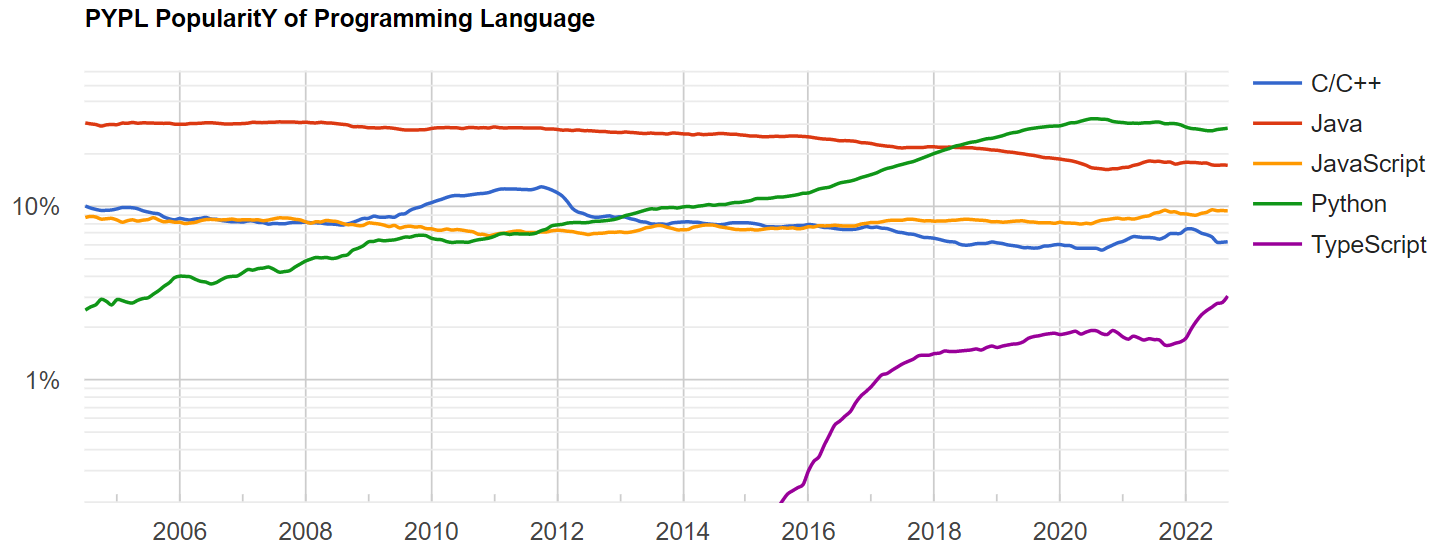
PYPL (PopularitY of Programming Language) Index showing the growing popularity of Python worldwide. Taken from http://pypl.github.io/PYPL.html.¶
Because of its simple syntax and its various applications, Python is more and more used around the whole world and the user group is still growing (see Fig. 1), potentially replacing e.g. MATLAB, in the scientific community.
Furthermore, one of the main strengths of Python is that it has a large standard library providing tools suited to various tasks. This is described as its “batteries included” philosophy. By September 2022, the Python Package Index contained more than 400.000 Python projects offering a wide range of functionality.
Program Design¶
The design philosophy of OOPNET consists of two main objectives, usability and collaboration.
First, usability should be as good as possible, enabling water engineers to implement their ideas through readable and writeable code. Moreover, OOPNET should warn users, if they make programming mistakes. Mistakes, which may be hard to find later on if OOPNET is getting more complex due to further development, have to be reported in an early stage.
Second, OOPNET is designed in a way to make collaboration possible for various geographically separated contributors. Therefore, OOPNET consists of different packages containing modules with classes, having the object oriented design paradigm included in its foundation.
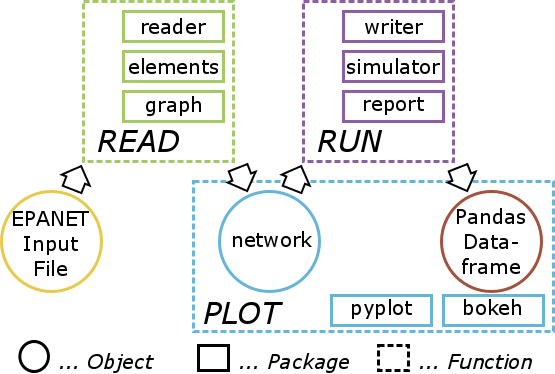
OOPNET pacakage structure respectively workflow of the user¶
The overall package structure is described in Fig. 2, which is structured to represent the workflow of a potential user. Starting point is an EPANET Input file read in by the function Read. The Read function makes use of the three packages reader, elements and graph. Package reader contains the functions, which are necessary to translate arbitrary EPANET Input files in an object-oriented structure, which is implemented in the elements package.
Moreover, the graph package translates the water distribution network in a Python NetworkX graph object [9], enabling the application of advanced algorithms from graph theory. The output of the Read function is an OOPNET network object, which can be manipulated by the user in a simple Python syntax.
After the manipulation of the network by the user, the simulation of the network is started with the function Run. Run consists of three Python packages as well, namely writer, simulator and report. OOPNET makes use of the command line EPANET as no hydraulic solver has been implemented so far. Therefore, from the manipulated network object a new EPANET Input file has to be generated. This is done using the package writer. Afterwards, command line EPANET is called with the simulator package and the results of the simulation from EPANET’s report file are read in by the package report. This translates the report file in a Python Pandas Dataframe. Pandas is a Python data analysis library enabling the user to get all information out of the report file with an easy to use syntax, containing fast statistical data analysis algorithms. Furthermore, the network respectively the simulation results can be plotted by the function Plot, which contains the packages pyplot and bokeh. The package pyplot makes use of Python’s plotting library MatplotLib, which produces publication quality figures in an easy to use syntax similar to the programming language MATLAB. On the other hand, bokeh uses Python’s library Bokeh, an interactive visualization library that targets modern web browsers for presentation.
Here is a code snippet of a simple example is presented, to make the use of OOPNET less abstract.
network = on.Network.read(filename)
for p in network.pipes:
if p.diameter > 500:
p.roughness = 2.0
report = network.run()
print(report.pressure.mean())
Note
Imagine a user of OOPNET wants to change the roughness values of all pipes with a diameter greater than 500 mm to the value 2 mm. Subsequently, the user wants to analyze the mean pressure in the system for calculating e.g. the ILI (Infrastructure Leakage Index). Therefore, the network is loaded with the Read function in the first line. The next line leads to an iteration over all pipes in the system with Python’s for-loop, asking for the pipes with a diameter greater than 500 mm with the if function and setting the pipe’s roughness to the desired value of 2 mm. Subsequently, the network is simulated with the Run function and a report is generated. The last line leads to a print of the mean over all nodal pressures given in the generated report.

Class structure of OOPNET implemented in the elements package¶
The object-oriented structure implemented in the elements package is represented in Fig. 4, which shows the object-oriented design paradigm with inheritance of classes and properties. Inheritance is depicted as a black arrow, e.g. the class Junction is a child of class Node, which is again the child of the class Network Component.
Additionally, Fig. 4 shows, that if a class has another class as one of its properties, it is depicted as dotted arrow. For example, a Link has always a start-node and an end-node. Therefore the Link class has an instance of the class Node as one of its properties.
The elements package is subdivided in several Python modules, to guarantee a higher level of modularity in the code. This increases the possibility of collaboration for more programmers, since the programmers are able to work on different files. The files are named according to the EPANET manual Input file structure (Network Components, System Operation, Water Quality, …) and are shown in different colors in Fig. 4. This structure assists collaborators, which are new to OOPNET but used to EPANET, to quickly get familiar with OOPNET. In addition, the reader and writer packages are structured in a similar way.
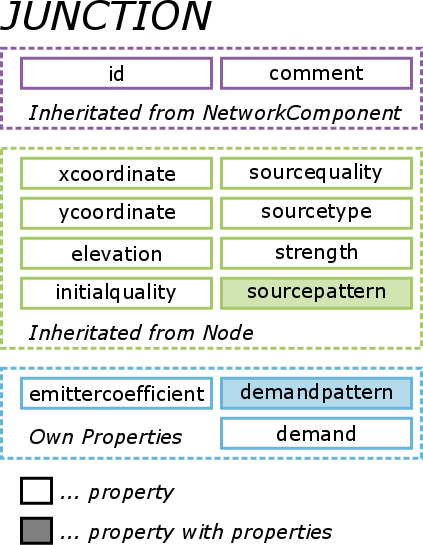
Properties of OOPNET’s Junction class¶
In Fig. 5 the properties of the Junction class as an example for the property structure of all the other classes in OOPNET is shown. Only the properties emittercoefficient, demandpattern and demand are defined in the Junction class whereas all other properties are inherited from the Node or the Network Component class. Also the properties sourcepattern and demandpattern are stressed out in Fig. 5, since they refer to another instance of a class, namely Pattern, which has again properties.
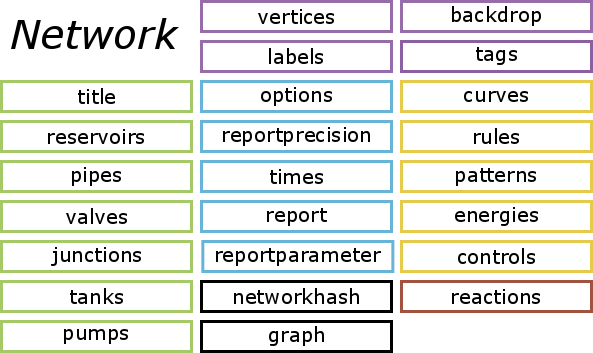
Properties of the Network class object containing all the information from an EPANET input file¶
On top of the elements class structure is the network object, which is again a class with properties consisting of Python lists of the classes of elements, describing the whole network and its physical properties respectively the simulation parameters (Fig. 6). An example of a bokeh plot of a network and its simulation results is shown in Fig. 7. The node pressures and the pipe flows are depicted in different colors. On top of the figure the bokeh’s menu with different tools, like panning, zooming, refreshing or exporting, can be seen.
Footnotes